和模型新增一样,更新操作同样也会经过修改器、自动完成以及模型事件等处理,并不等同于数据库的数据更新,而且更新方法和新增方法使用的是同一个方法,通常系统会自动判断需要新增还是更新数据。
查找并更新
在取出数据后,更改字段内容后使用save方法更新数据。这种方式是最佳的更新方式。
<?phpnamespace app\controller;use app\model\Employees;use think\facade\Db;class DbTest{
public function index() {
$employee = Employees::where('first_name', '鸡哥')->find();
$employee->first_name = '阿鸡';
$employee->last_name = 'aj';
$employee->save();
return Db::getLastSql();
}
}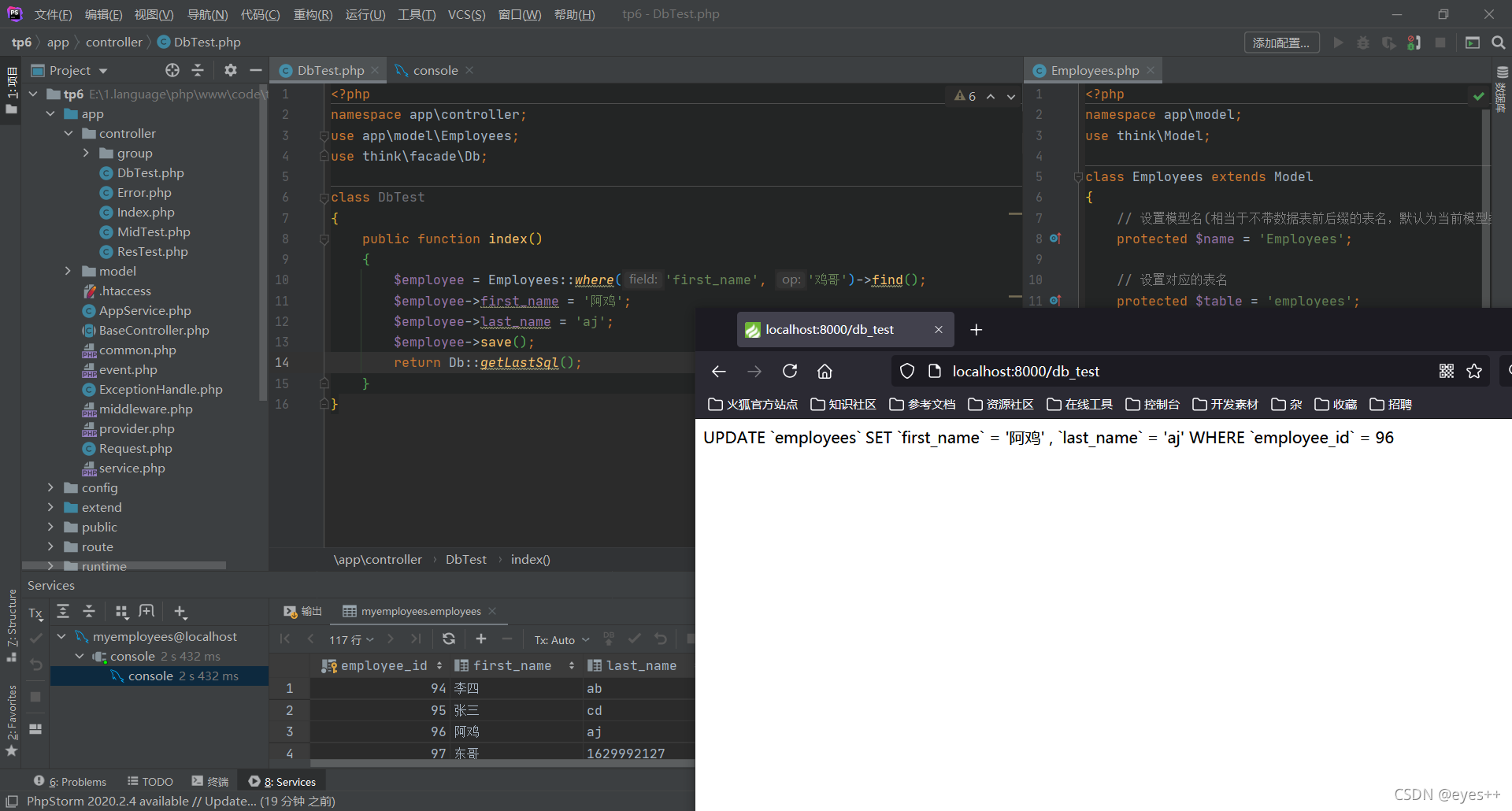 在这里插入图片描述
在这里插入图片描述
批量更新
以使用saveAll方法批量更新数据,只需要在批量更新的数据中包含主键即可。
<?phpnamespace app\controller;use app\model\Employees;use think\facade\Db;class DbTest{
public function index() { $data = [
[ 'employee_id' => 97,
'first_name' => '大东'
],
[ 'employee_id' => 98,
'first_name' => '阿虚'
]
];// 这么调用是错的// Employees::saveAll($data);
$res = new Employees(); $res->saveAll($data);
}
}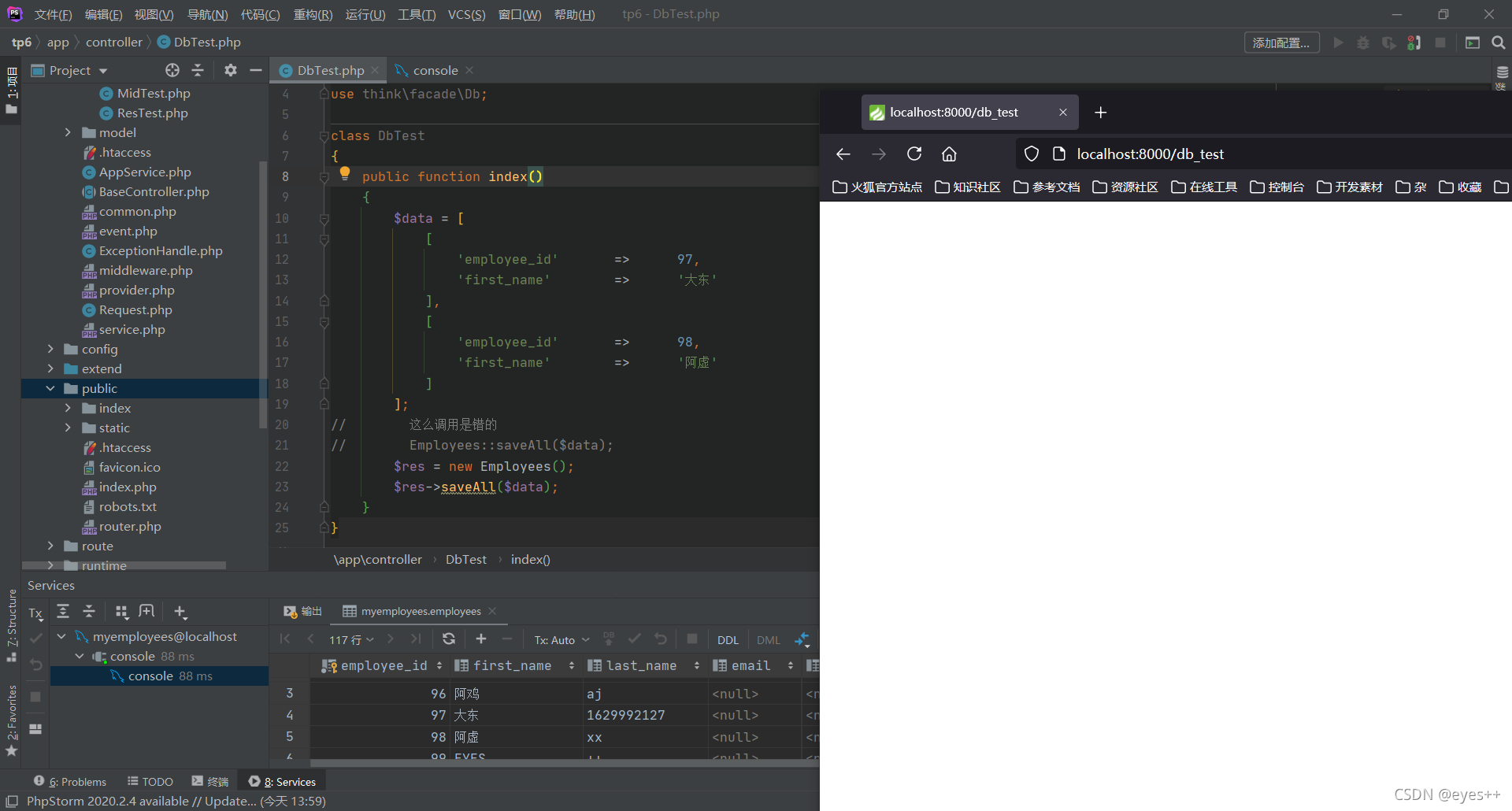 在这里插入图片描述
在这里插入图片描述
直接更新(静态方法)
默认情况下会过滤非数据表字段的数据,如果你通过外部提交赋值给模型,并且希望指定某些字段写入,可以使用:
<?phpnamespace app\controller;use app\model\Employees;use think\facade\Db;class DbTest{
public function index() { $data = [
'employee_id' => 99,
'first_name' => 'eyes'
]; Employees::update($data);
return Db::getLastSql();
}
}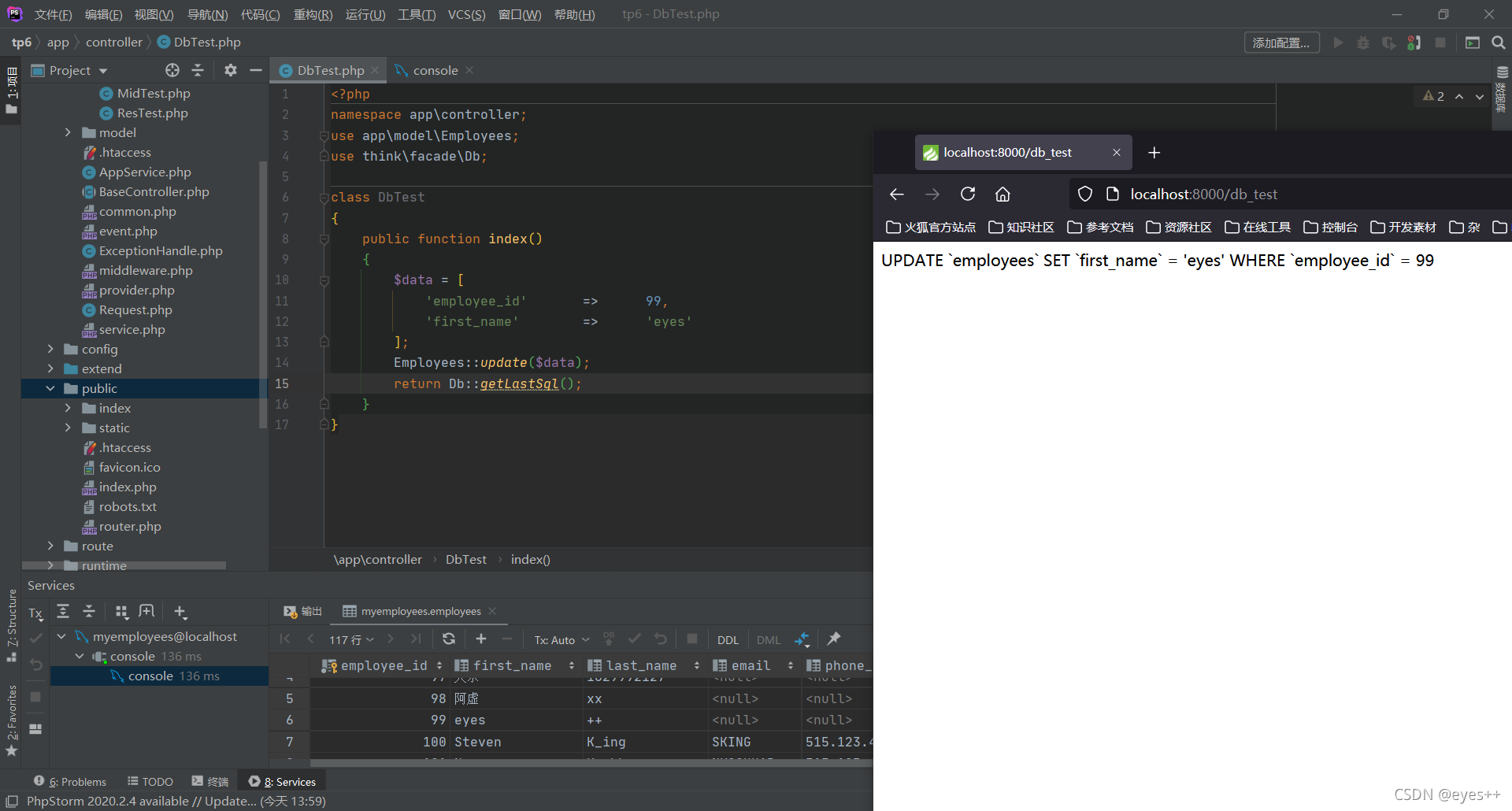 在这里插入图片描述
在这里插入图片描述
事实上update静态方法可以传入三个参数:
<?phpnamespace app\controller;use app\model\Employees;use think\facade\Db;class DbTest{
public function index() {
// 第一个参数是更新内容,第二个参数是更新条件(如果第一个参数包含主键,则无需填入),第三个参数是允许更新字段
Employees::update(['first_name'=>'李五'],['employee_id'=>94],['first_name']);
return Db::getLastSql();
}
}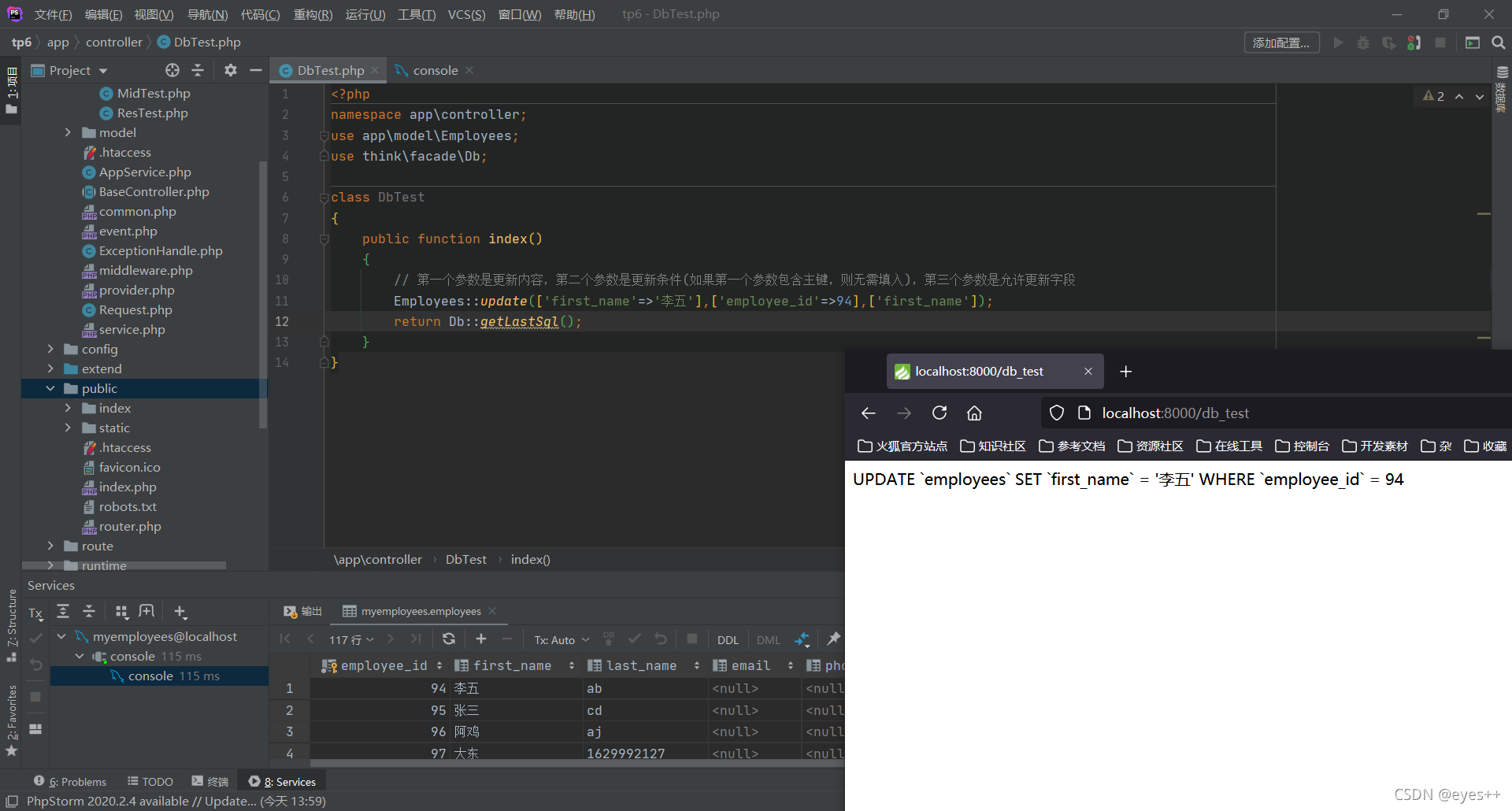 在这里插入图片描述
在这里插入图片描述
总结
不要调用save方法进行多次数据写入。更新的最佳实践原则是:如果需要使用模型事件,那么就先查询后更新,如果不需要使用事件或者不查询直接更新,直接使用静态的Update方法进行条件更新,如非必要,尽量不要使用批量更新。
发表评论:
◎欢迎参与讨论,请在这里发表您的看法、交流您的观点。