模型数据的新增和数据库的新增数据有所区别,数据库的新增只是单纯的写入给定的数据,而模型的数据写入会包含修改器、自动完成以及模型事件等环节。
通过数组添加数据
示例是批量新增,所以$data是二维数组,增加单个数据只要换成一维数组就行了,另外,不要在同一个实例里面多次新增数据,如果确实需要多次新增,可以使用后面的静态方法处理。
<?phpnamespace app\controller;use app\model\Employees;class DbTest{
public function index() { $data=[
[ 'employee_id' => 96,
'first_name' => '鸡哥',
'last_name' => 'aa'
],
[ 'employee_id' => 95,
'first_name' => '超哥',
'last_name' => 'cc'
]
]; $res=new Employees(); return $res->saveAll($data);
}
}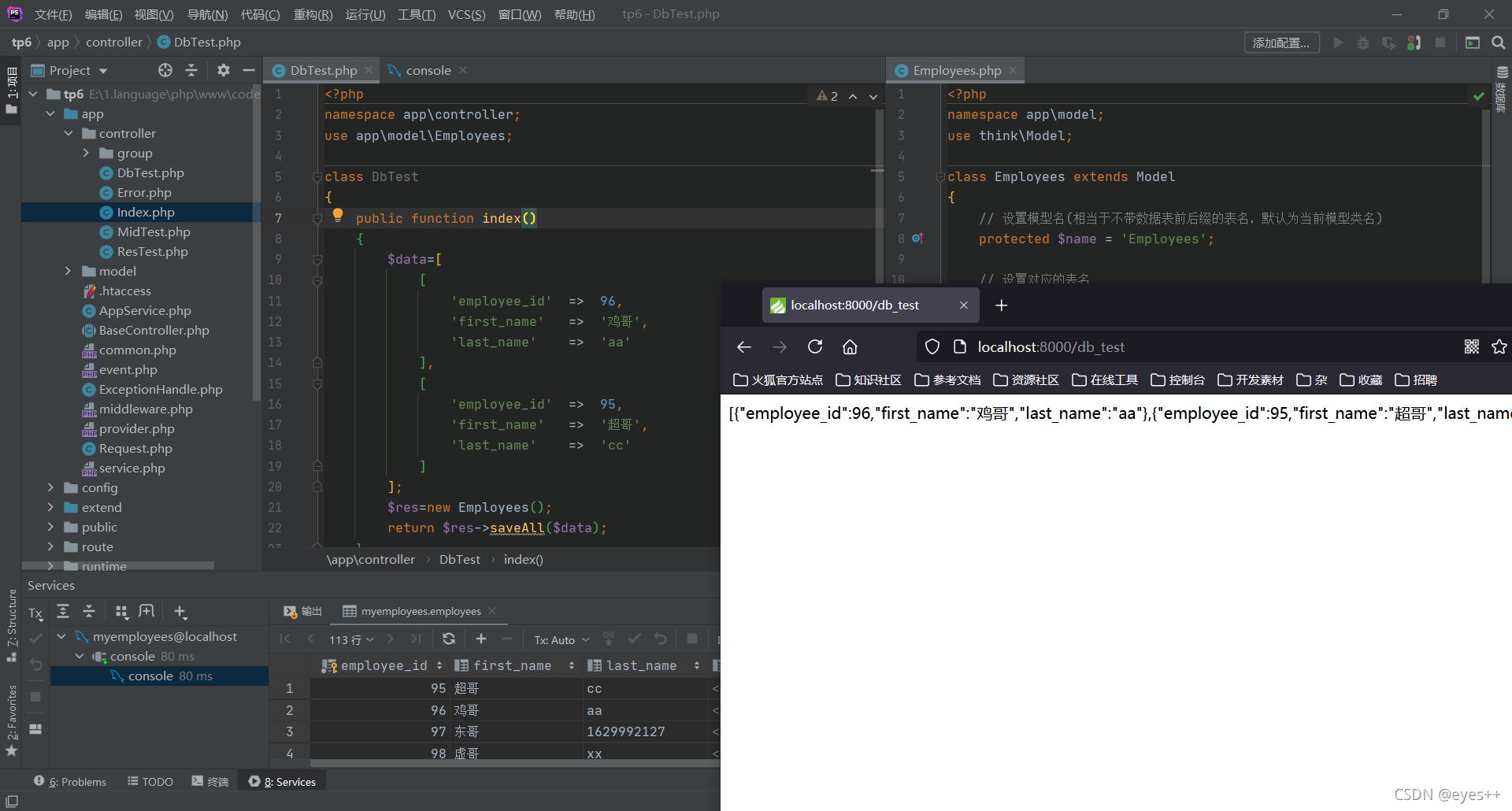 在这里插入图片描述
在这里插入图片描述
replace写入
save方法可以支持replace写入:
<?phpnamespace app\controller;use app\model\Employees;class DbTest{
public function index()
{ $data=[
'employee_id' => 94,
'first_name' => '李四',
'last_name' => 'ab'
]; $res=new Employees(); return $res->replace()->save($data);
}
}获取自增ID
这里其实获取自增ID就是获取模型的主键,如果你的主键不是id,而是employee_id的话,其实获取自增ID就变成这样:
<?phpnamespace app\controller;use app\model\Employees;class DbTest{
public function index() { $data=[
'first_name' => '王五',
'last_name' => 'df'
];
$res=new Employees();
$res->replace()->save($data);
return $res->employee_id;
}
}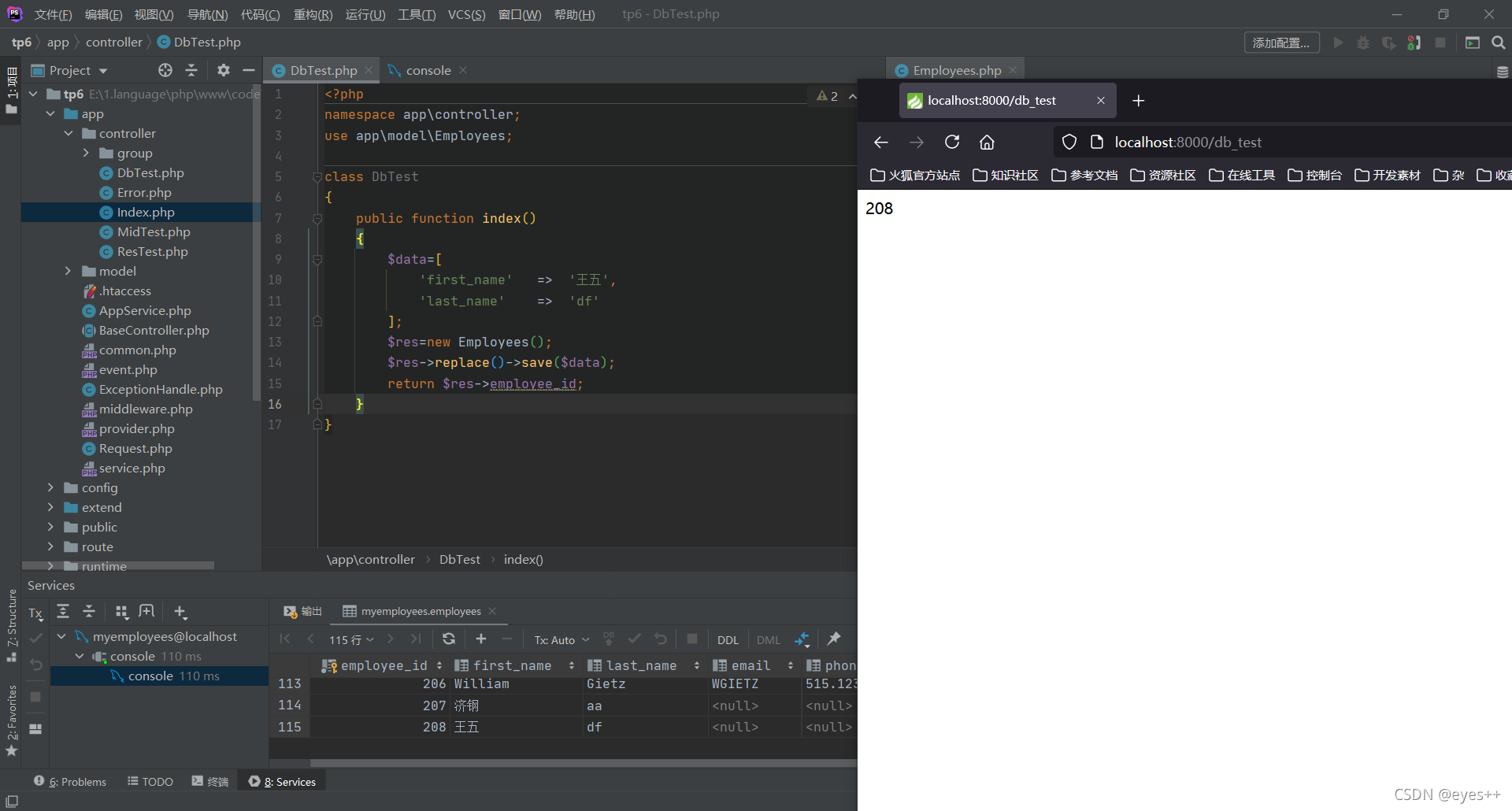 在这里插入图片描述
在这里插入图片描述
静态方法
还可以直接静态调用create方法创建并写入
<?phpnamespace app\controller;use app\model\Employees;class DbTest{
public function index() {// 貌似create方法不支持批量添加数据
// $data=[// [//
'first_name' => '赵六',
// 'last_name' => 'db'// ],//
[// 'first_name' => '麻子',//
'last_name' => 'cs'// ]// ];
$data=[ 'first_name' => '赵六',
'last_name' => 'db'
]; $res = Employees::create($data); return $res;
}
}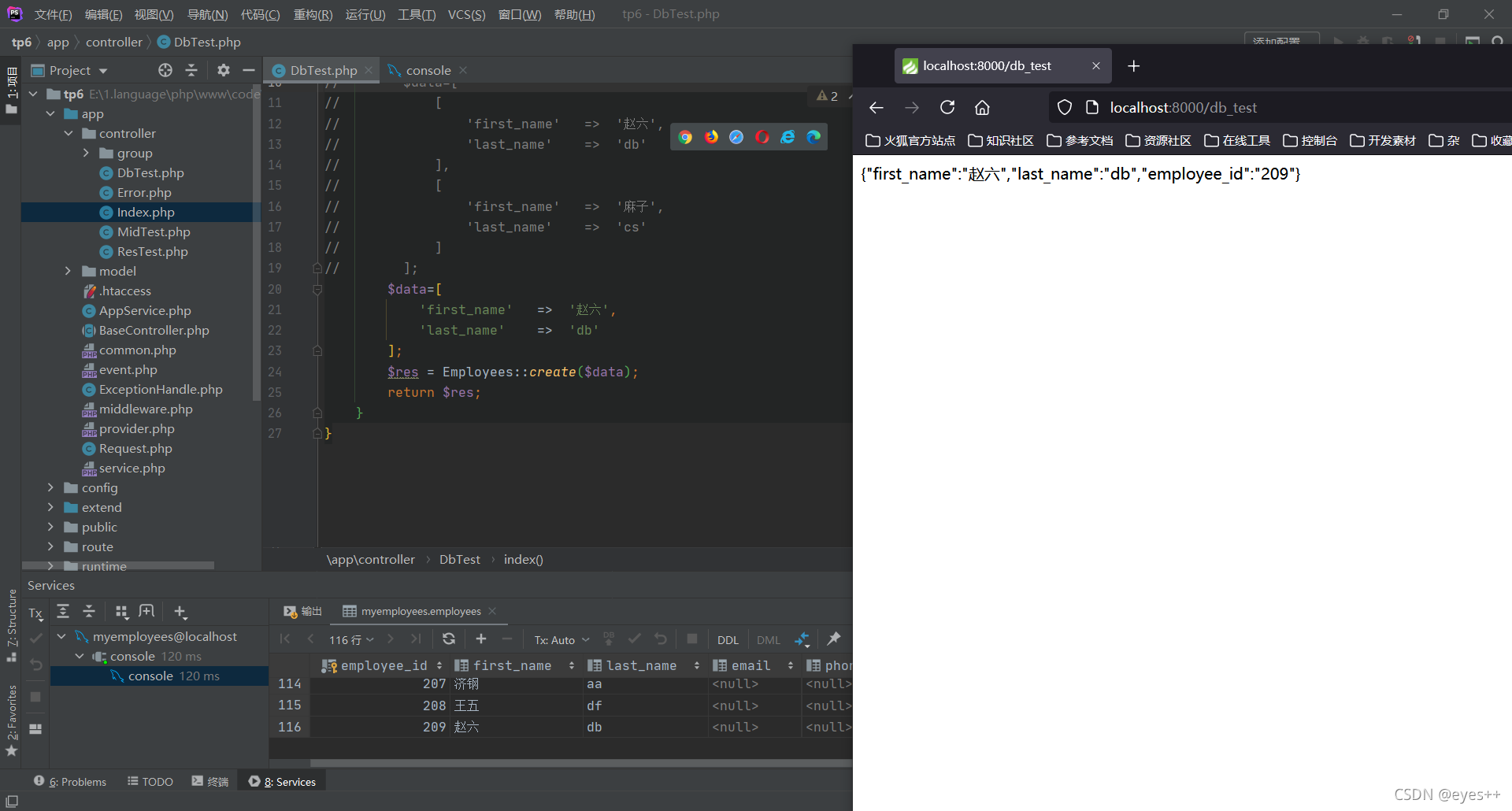 在这里插入图片描述
在这里插入图片描述
create方法默认会过滤不是数据表的字段信息,可以在第二个参数可以传入允许写入的字段列表,同时也支持replace操作,使用下面的方法:
<?phpnamespace app\controller;use app\model\Employees;class DbTest{
public function index() {
$data=[ 'first_name' => '麻子', 'last_name' => 'cs'
]; // 第二个参数是允许写入的字段,第三个参数是使用replace操作。
$res = Employees::create($data,['first_name', 'last_name'],true);
return $res;
}
}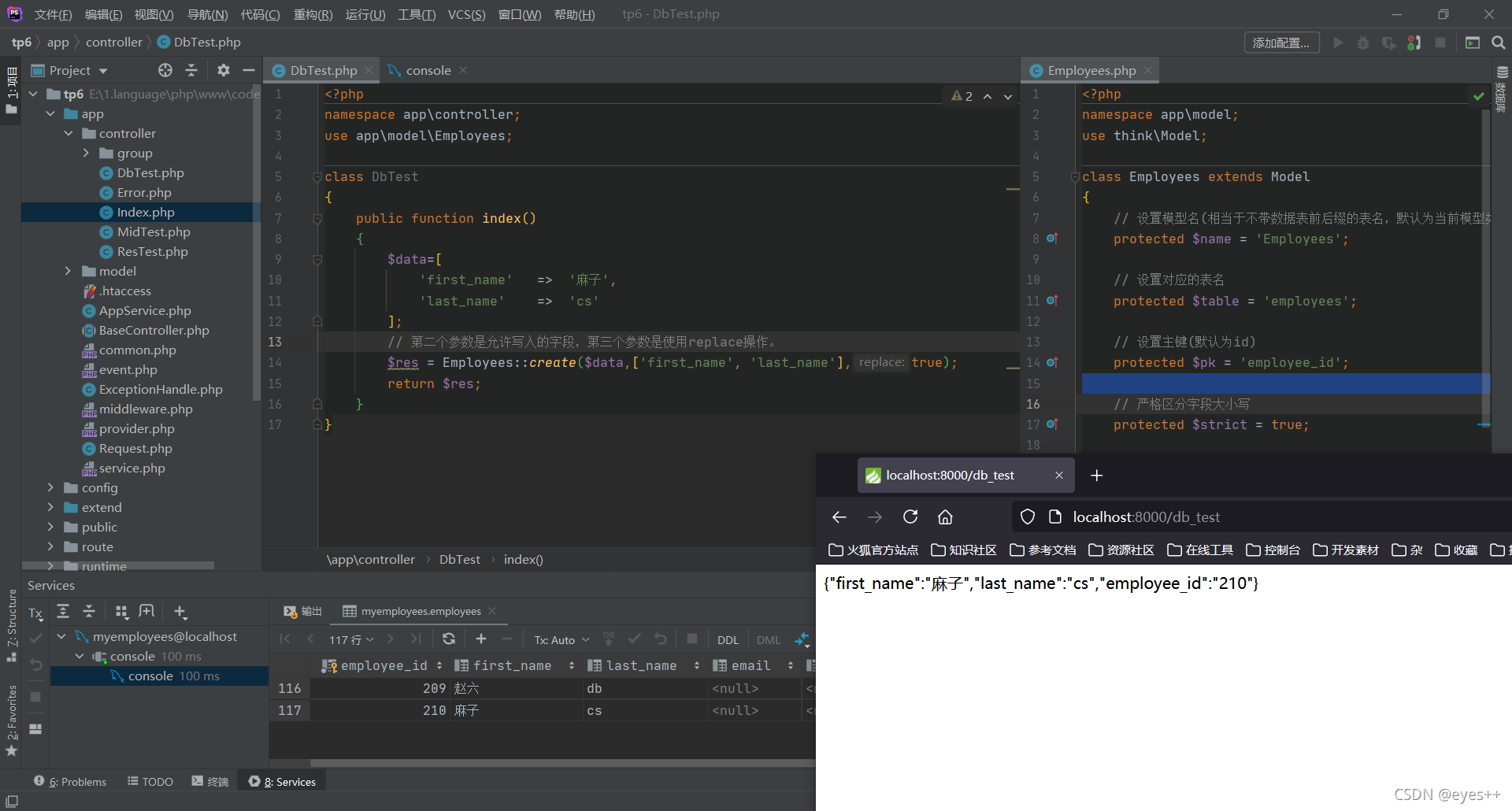 在这里插入图片描述
在这里插入图片描述
总结
新增数据的最佳实践原则:使用create方法新增数据,使用saveAll批量新增数据。
发表评论:
◎欢迎参与讨论,请在这里发表您的看法、交流您的观点。